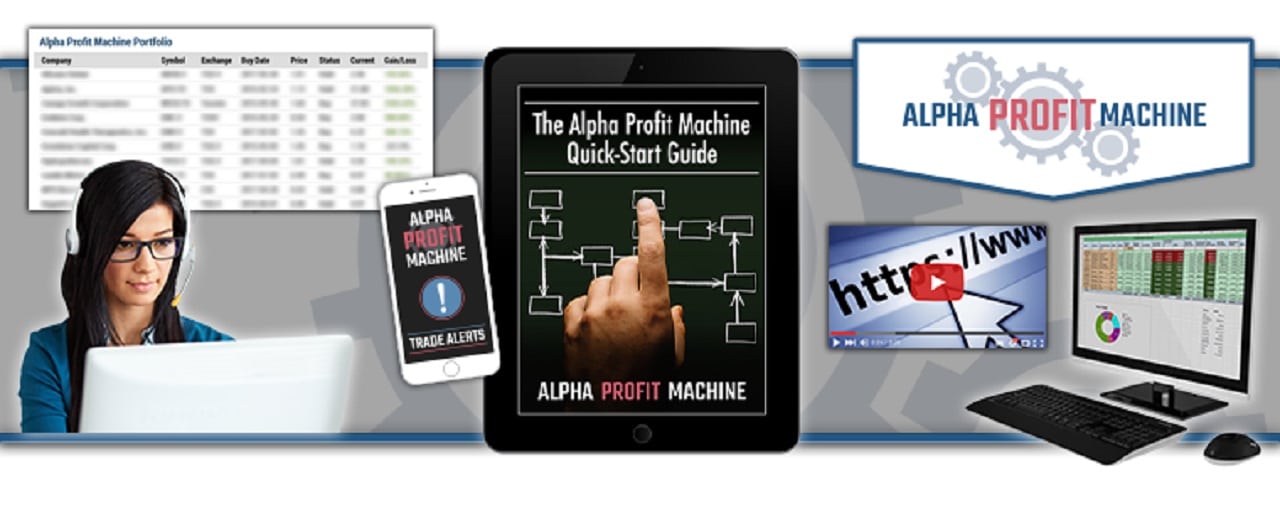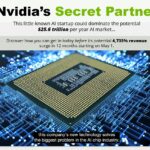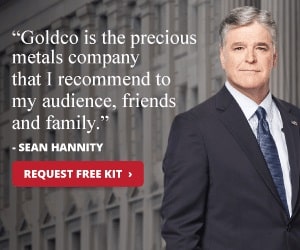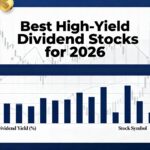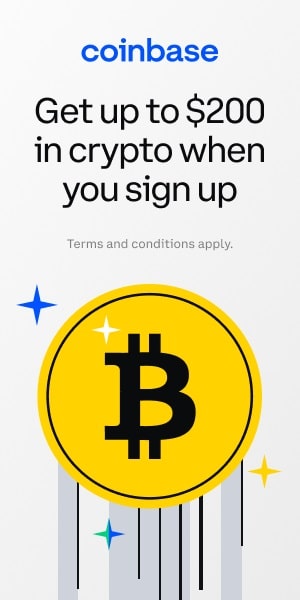Curious about TradeStops by TradeSmith? Read this comprehensive TradeStops review to find out if it lives up to the hype and if it’s worth your investment.
Let’s go straight to the reason you’re here:
What IS TradeStops Service all about?
I’m a member, let me show you!
Once you log into TradeStops, look at the top part of the screen. There will be a black bar running across the top of your screen.
It has several tabs including Welcome, Positions & Alerts, Portfolios, Research, and Newsletters.
Your active tab will have a gray box around it.
Let’s talk about the Welcome Tab
The Welcome Tab contains your Dashboard.
On this dashboard, you can see:
- Your portfolio’s performance
- Your recently triggered alerts
- Your top winning and losing stocks
- The most recent editorial or educational research
- Some quick links
The portfolio performance area is an interactive chart. In the top-left of this chart, you can click the drop-down box to select the portfolio you’d like to view. Below that, you can click to select the indices that you’d like to compare your portfolio to.
The recently triggered alerts to the right of the interactive chart are very informative! They know that you likely receive many, many emails throughout the day; it’s easy to miss an alert from TradeStops on one of your investments. So, they’re making it easy for you to check for alerts you may have missed.
They’ll show you the ticker, the state it’s in, the alert that it triggered, and the portfolio it’s located in.
Below this area, you will find your top five winning and losing stocks. This area is a fantastic resource for knowing which investments are performing best for you and which are draining your profits.
Just click the tabs up top to switch between your winners and losers.
To the right of this, you will find TradeStops most recent blog post. This will update frequently as new editorial and educational material is published.
At the very bottom of the page, you will find quick links for:
- Creating portfolios
- Adding positions and alerts
- Exploring tools
- Customizing your TradeStops experience with Program Settings
How do I know if something is new in TradeStops?
They will notify you of any changes within the program.
Look in the upper right corner of your program to see your name. To the left of your name there is a little megaphone. It might look like a triangle or piece of cheese or something similar to you.
If the megaphone has a number, it means there has been an update. Simply click the megaphone to read about the latest update.
What can I do with the Positions & Alerts tab?
This is where your positions and alerts live. There are a few different ways to organize this data.
In the upper left corner, under the TradeStops logo, there is a drop-down box. This box has all your portfolios. If you click the box, you can view your portfolios. Simply click a portfolio title to look at the positions in that portfolio.
Note that All will show all of your positions in all of your portfolios. All Investment will show all of the positions that you have money in (own). All Watch will show all the positions that you are watching (interested in but don’t own).
Now that you selected a portfolio, let’s look at your positions.
The Positions & Alerts section is broken into 3 sections. Your active section will have a blue line under it. In the photo below, Positions (1) is the active section.
- Positions (1) show you your open positions. These are the ones that you own or the ones that you are actively watching.
- Alerts (2) show you the active alerts that you have set for your open positions.
- Closed Positions (3) show you the positions that you have closed and no longer own.
What are the red triangles on the Positions section?
Sometimes, you might see red triangles on your positions.
This happens when there is missing information, if TradeStops doesn’t detect the position at your broker, or if there are any other errors. To review the error, just click on the red triangle. It will tell you what to do to fix the problem.
Why do I see a bunch of the same position?
If you are on the Alerts tab, you might notice that there are copies of some of your positions. This happens when you have multiple alerts set up on a single position.
Look at the photo above for ACD-L. It is listed 3 times on the Alerts tab. BUT, it has 3 different alert descriptions. This means there are 3 alerts for ACD-L.
How can I view portfolios?
The portfolios tab is where you find all your portfolios – both Investment and Watch Only. To switch between these sections, click on Investment or Watch Only toward the top left on the Portfolios tab.
Remember, Investment portfolios have positions that you own. Watch Only portfolios have positions that interest you that you do not own.
Where are the Research Tools?
You can access them from the Research tab in TradeStops. After you click Research, just click on the tool that interests you.
TradeStops research tools can help you further manage your investments.
- The Pure Quant Portfolio Builder puts Dr. Smith’s most powerful, proprietary quantitative algorithms to work to help you create a fully optimized, risk-balanced or low risk portfolio in just a few clicks.
- Asset Allocation can help you check your portfolio’s diversification
- PVQ Analyzer can help you check your portfolio’s overall risk
- Risk Rebalancer can help you take equal risk per position
Remember, the active tool that you are working with will have a blue line under it.
If you want to learn more about the Research tools, visit the Knowledge Base, and read some of the articles. They can really help you.
Where are the Newsletters?
TradeStops can plug into some of the newsletters that you subscribe to. Just click Newsletters in the menu, and then select your publisher.
Now that you selected your publisher, the list with all the stocks will appear.
(Note: we need to blur the positions)
The list of subscriptions is on the left side of the screen. Just click one of the subscriptions to view that list.
On the right side of the screen, you will see the SSI and VQ for these positions.
You can add these positions and portfolios to your TradeStops program. To add a single position, click on the little plus icon to the left of the ticker symbol.
Then, just follow the prompts that appear on the screen.
To add an entire portfolio, click the green Add as Watch Portfolio button.
The portfolio will then be added to the Watch Only portfolio section on the Portfolios tab.
TradeStops User Reviews/Results
“I started with the trial membership. Suffice to say I am now a lifetime member which I can pass on to my children. It is very intuitive and user-friendly. Support is excellent with frequent software updates and improvements. A revised Risk Rebalancer tool will be introduced within the next week or so. There is a very useful series of webinars that explain every facet of the system. These are put on frequently, the most recent being earlier this week. Although, as the name suggests, one of the principle tools is the trailing stop, that barely scratches the surface as to the wealth of information available. It is truly an integrated investment system, sophisticated yet completely manageable and useful for any investor.” – 65_sohc
“Have been a member for a year. I’m hands-on when it comes to my retirement portfolio (I am retired), but have several problem with this expensive program. 1) I like the approach using volatility to help keep me from investing too much in highly volatile or too little in low volatile investments. Volatility, albeit not perhaps calculated the same way as Tradestops is easily available on all financial sites like Ameritrade. 2) In using the rebalancer tool, the results are counterintuitive. For example, in all cases I checked this feature, it recommended huge increases in my low volume but very highly volatile positions. I would NEVER do this. Plus, with a 20 position portfolio, the rebalanced made huge changes, not tweak to my positions. So, in order to get the promised gains, I would have to make these changes which assuming I did, I would not really be able to ascertain any gains for potentially years- because I would exit many that were in the RED area, then wait years in most cases for me, in order to reenter the same position. Then and only then would I know the delta between staying in (and losing) and getting back in low. Way too complicated, and way too hard to discern the promised gains. 3) When ever dividends are reinvested, in most cases, I had to manually enter the new shares. The percent gain/loss was alway off because the base of shares and therefore total actual cost were off. Customer service in general was excellent in that i was able to talk to a real person when I had issues or lacked understanding of some aspect of the software.” – Jack
“I’m a lifetime subscriber and think it’s oe of the bet things in decades. I have switched my portfolio using his directions and feel much better prepared for market moves.” – Richard Coveney
“I have TradeStops. I first signed on early this year (2015), just couldn’t get the hang of it, cancelled. Kept seeing the promos for it, so looked again, signed back up, and now I “get” it. Dr Smith has improved the interface and it flows much better. The things you can do with it are eye-opening, For example there is a position sizing tool that you fill in the basic data & how much you want to risk (losing), and it calculates the various factors that go into a stock (potentially losing money) and gives you several choices on how to get out, such at a straight trailing stop & at what % or $, or a stop based on the volatility quotient of the stock (new term for me & really cool), or a “smart trailing stop” – a bit less aggressive. The end result is that instead of putting just a straight % or $ of your overall portfolio you want to risk, you can tailor it to how much RISK you can handle. I was surprised at how over-allocated I was in terms of risk! So I am slowly rebalancing my portfolio to risk management. This is only a toe-dip in the lake on what this thing can do. Not a bad price, & there is a “pro” version for a bit more features & money. Try it, has a money back offer for trial. To Your Good Investing” – eldan
Source: stockgumshoe.com
Related Services:
Trade360 by TradeSmith – Read Full Review Here